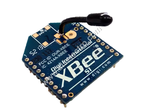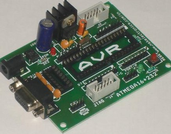PIC,8051,AVR ,USB PROGRAMMER,DEVELOPMENT BOARDS - alselectro
Main menu:
- Home
-
GSM/GPS
- GSM/GPS PRODUCTS
- ALL GPS PRODUCTS
- GSM SIM900 RS232
- GSM SIM800L MINI RED
- GSM SIM908 808 GSM WITH GPS
- GSM SIM900A ARDUINO UNO SHIELD
- GPS UBLOX USB with Patch Antenna
- GPS UBLOX RS232 with Patch Antenna
- GSM900 TTL
- GSM MOTOR CONTROL
- GSM A6 BOARD
- GSM A6 FULL KIT WITH LCD & KEYPAD
- GSM SIM800A WITH GPRS
- GSM SHIELD SIM800A FOR ARDUINO
- GPS SIM28 WITH EXTERNAL ANTENNA
- GSM BASED RELAY CONTROL
- GSM BASED SECURITY SYSTEM
- GSM MOTOR CONTROL 3 PHASE
- GPS SKYTRAQ TTL/232
- GPS SIM28 WITH EXTERNAL ANTENNA
- GPS SKYLAB WITH PATCH ANTENNA
- GPS MINI TTL CW MAKE
- UBLOX NEO GPS WITH CERAMIC ANTENNA
- UBLOX MINI GPS FOR ARDUINO
- GSM ANTENNA
-
8051 / ARM
- 8051 ALL PRODUCTS
- ARM BOARDS
- 8051_AVR 2 in 1 DEVELOPMENT BOARD with Programmer
- 8051 DEMO BOARD
- 8051 USB PROGRAMMER
- 8051 USB PROGRAMMER MINI
- 8051 DEVELOPMENT BOARD
- 8051 DEVELOPMENT BOARD WITH LCD
- 8051 I2C STARTER KIT
- 8051 I2C PRO BOARD FOR 89V51
- 8051 NOVATRON IC DEMO BOARD W/LCD
- 8051/AVR UNIVERSAL PROGRAMMER
- 8051 LEARN YOURSELF KIT
- 8051 ISP PROGRAMMER
- ARM7 LPC2148 FULL DEVELOPMENT KIT
- ARM7 LPC2148 MINI KIT USB UPLOAD
- ARM7 LPC2148 MINI REGULAR
-
PIC
- PIC ALL PRODUCTS
- PIC LEARN YOURSELF
- PIC DEVELOPMENT BOARD
- PIC DEMO 40PIN RS232/LCD
- PIC DEMO 18PIN RS232
- TARGET BOARD FOR PICKIT2/PICKIT3
- PIC DEMO BOARD WITH BOOT LOADED IC
- PIC TRAINER NEW - LEARN YOURSELF BOARD
- PIC16F877A BOOT LOADED IC
- PIC DEMO 40 PIN
- DSPIC 40PIN DEMO BOARD
- PIC DEMO 40 PIN W/RS232
- PICKIT2
- PICKIT2 LITE
- PIC K150 ICSP PROGRAMMER
- PICKIT3 CLONE
- PICKIT2 TO GO
- PIC DEVELOPMENT KIT WITH LCD
-
AVR/ARDUINO
- AVR/ARDUINO products
- AVR DEVELOPMENT BOARD
- AVR LEARN YOURSELF PACKAGE KIT
- AVR USBASP PROGRAMMER
- AVR/8051 SLEEK ISP PROGRAMMER
- AVR/8051 UNIVERSAL PROGRAMMER
- AVR 40PIN TARGET BOARD
- R-DUINO ATMEGA328
- AVR STANALONE PROGRAMMER VER1
- AVR STANDALONE PROGRAMMER VER2
- Arduino UNO
- Arduino UNO SMD Version
- ARDUINO LILYPAD
- ARDUINO LILYPAD USB
- Arduino NANO
- ARDUINO PRO MINI
- 37 IN 1 SENSOR KIT
- ARDUINO DUE
- ARDUINO MEGA 2560
- ARDUINO CAMERA OV7670
- ARDUINO LEONARDO
- ATMEGA128/64 DEVELOPMENT BOARD
- ARDUINO SHIELDS
-
WIRELESS
- PRODUCT LIST
- 16CH RELAY B0ARD WIFI HLK-RM04 HILINK
- LI FI MODULE
- RF 433MHz 5Way control
- BLUETOOTH
- WIFI - UART
- RF 433MHZ TX/RX
-
XBEE
- ALL XBEE PRODUCTS
- TEXAS CC2500 -XBEE
- CC2500 mini - TTL
- CC2500 RF 2.4GHZ TX/RX CW MAKE - TTL
- XBEE USB BREAKOUT BOARD
- Xbee pair RFX240 100mtr Range
- XBEE RS232 BREAKOUT BOARD
- XBEE DIGI MODULE SERIES 1 S1
- XBEE DIGI MODULE SERIES 2 S2
- XBEE USB EXPLORER CP2102
- XBEE SERIES 2 S2C WITH SPI
- XBEE DIGI MODULE PRO
- XBEE EXPLORER BOARD
- TARANG XBEE MODULE
- USB XPLORER NEW
- WIFI FULL KIT W/RS232 & ANTENNA
-
ESP8266
- ESP8266 PRODUCTS
- IOT BOARD ESP8266 D1 WEEMOS
- ESP8266-01 DEMO BOARD
- ESP8266-07 BOARD WITH ANTENNA
- ESP8266 -12E DEVELOPMENT BOARD NSK
- ESP8266 -01 IOT RELAY BOARD
- ESP8266 -12E IOT RELAY BOARD
- WIFI ESP8266 ESP-12 DEMO BOARD RS232
- IOT SHIELD ESP8266 FOR ARDUINO
- ESP8266 - E01 MODULE
- ESP8266 - E12E MODULE
- ESP8266 NODEMCU CH340
- ESP8266 YELLOW IOT DEMO BOARD
- ESP8266 NODEMCU - CP2102
- ESP13 WIFI ARDUINO SHIELD
- ESP 32 IOT DEVELOPMENT BOARD
- RF ID PRODUCTS
-
SENSORS
- SENSOR ALL
- CURRENT SENSORS
- GAS/COLOR/ULTRASONIC
- FORCE/FLEX/PRESSURE
- 3AXIS/FINGERPRINT/HEARTBEAT
- HUMIDITY/MOISTURE/TEMP
- TEMP/MOTION/MAGNETIC/VIBRATION
- OV7670 CAMERA MODULE
- OV7670 CAMERA FIFO MODULE
- LDR LIGHT SENSOR
- LOAD CELL
- PROXIMITY SENSOR
- PH SENSOR ELECTRODE WITH GAIN BOARD
- PH SENSOR 3 IN 1 WITH VU METER
- FINGER PRINT SENSOR GT511
- ECG SENSOR KIT WITH AD8232
- IR OBSTACLE AVOIDANCE PROXIMITY SWITCH E18 D80NK
- OBSTACLE SENSOR
- ARDUINO SENSOR SHIELD
- DHT 11 HUMIDITY SENSOR
- Sharp IR Infrared Distance Sensor 10-80cm
- Sharp IR Infrared Distance Sensor 20-150cm
- BAROMETRIC SENSOR BMP085
- Hearbeat PULSE Sensor
- COMPASS SENSOR HMC5883L
- MICROWAVE SENSOR HB100
- LASER DIODE
- WATERFLOW/PELTIER/MAGNETIC
- TOUCH SENSORS
- PH SENSOR
-
PROGRAMMERS
- UNIVERSAL PROGRAMMERS
- TL866 II Plus USB High Performance Programmer
- TOPWIN 2008 UNIVERSAL PROGRAMMER
- TOPWIN 853 UNIVERSAL PROGRAMMER
- TOPWIN 2011 UNIVERSAL PROGRAMMER
- PIC PROGRAMMERS
- 8051 PROGRAMMERS
- USB 8 PIN EEPROM PROGRAMMER
- Conversion kit for SMD,PLCC ICs
- 8051 USB PROGRAMMER NEW
- AVR PROGRAMMERS
- MINIPRO UNIVERSAL PROFRAMMER
- MINIPRO WITH ISP UNIVERSAL PROGRAMMER
- EEPROM COPIER 24Cxx
- EEPROM COPIER 25T80/24Cxx
- SP300 UNIVERSAL PROGRAMMER KIT
- UNIVERSAL PROGRAMMER HIPG854
-
MOTORS
- ALL MOTORS
-
RASPBERRY PI
- RASPBERRY PI PRODUCTS
- DVK512 - Raspberry Pi Expansion/Evaluation Board
- RASPBERRY PI3 1GB WIFI BLUETOOTH
- Raspberry Pi 3 Model B+ Bluetooth 4.2, 1.4GHz quad core processor.
- U-COBBLER 40 PIN FOR RPI B3
- COBBLER - T FOR B+ WITH LABEL
- 5V 2A POWER ADAPTER FOR PI
- RASPBERRY PI ZERO W
- 16GB MICRO SD CARD WITH RASPBIAN OS FOR B3
- LED SCREEN 7" WITH AV IN
- CABINET FOR PI
- WIRELESS MINI KEYBOARD WITH TOUCHPAD FOR PI
- LCD TOUCH SCREEN 3.2" FOR PI
- 7 Inch TOUCH SCREEN FOR RPI -HDMI
- 7 Inch LCD FOR RPI -HDMI VGA RCA INPUTS
- Raspberry PI CAMERA 5 MegaPixel NOIR
-
GENERAL
-
INTERFACE BOARDS
- ALL INTERFACE BOARDS
- RELAY BOARDS
- USB TO TTL BOARDS
- MOTOR DRIVER BOARDS
- HBRIDGE L293 BOARD
- K Type Thermocouple Temperature Sensor with MAX6675 Module for Arduino
- Digital Thermostat Temperature Control Module -40-125°C
- SSR SOLID STATE RELAY 1 CHANNEL
- SSR SOLID STATE RELAY 2 CHANNEL
- ULTRASONIC WATERPROOF
- FM TRANSMITTER
- USB CURRENT/VOLT TESTER
- LEVEL SHIFTER 3.3V - 5V 10pin NSK
- CAN TRANSCEIVER MCP2551
- DOT MATRIX 4 IN 1 WITH MAX7219 DRIVER
- CURRENT SENSOR 100A AC - CLAMP TYPE
- NON-CONTACT IR TEMPERATURE SENSOR
- USB to RS485 Converter
- 5 ADC & 1 PWM INTERFACE BOARD
- MicroSD SPI Interface Module for Arduinoi
- 3 WAY IR TRACK TCRT5000
- HBRIDGE L298 BOARD
- STEPPER DRIVE 3AMP TOSHIBA TB6560
- DTMF DECODER
- RS232 to RS485 Converter
- USB TO UART BOARD
- VOICE RECORDER BOARDS
- APR33A3 VOICE RECORDER 11 minutes Record/Play
- VOICE RECOGNITION HM2007 BOARD
- MOTOR DRIVER HBRIDGE 43AMPS BTS7960
- L298 HBRIDGE DRIVER IMPORTED
- ULN2003 DRIVER WITH 5V MINI STEPPER
- LEVEL SHIFTER 3V-5V BIDIRECTIONAL
- RELAY DRIVER BOARDS
- 5V 1 RELAY BOARD
- 5V 2 RELAY BOARD
- 12V 1CH RELAY BOARD
- 12V 2CH RELAY BOARD
- 12V 4CH RELAY BOARD
- 4CH IR WIRELESS RELAY CONTROL
- 8CH IR WIRELESS RELAY CONTROL
- 5V 4 RELAY BOARD
- 5V 16CHANNEL RELAY BOARD
- 5V 8 RELAY BOARD
- TTL - RS485 DEVELOPMENT BOARD
- USB - RS485 DONGLE
- RS232 - RS485 INDUSTRIAL GRADE
- 7 SEGMENT LED ARRAY & KEY - IC TM1638 DRIVE
- SSR 4 CHANNEL
- USB-TTL CP2102
- USB-TTL CP2102 WITH DTR
- USB-TTL PROLIFIC 2303
- USB-TTL FT232 3v3 5v selector
- COMPONENTS
- TOOLS
- CCTV
- LCD
- BATTERIES
- POWER SUPPLY BOARDS
- CONVERTERS HDMI/VGA,AV
- TIMERS
- KEYPADS
-
LCD / LED TV SPARES
- ALL LED / LCD BOARDS & TOOLS
- UNIVERSAL MOTHER BAORD V56 U11.2
- UNIVERSAL MAIN BOARD WITH POWER RD8503-PB801
- UNIVERSAL MAIN BOARD WITH POWER V56-PA671
- UNIVERSAL MAIN BOARD WITH POWER V56-PB726
- UNIVERSAL MAIN BOARD WITH POWER VST59S-PB801
- UNIVERSAL MOTHER BOARD V56-03
- UNIVERSAL MOTHER BOARD V59-HDVX0-AS
- RT 809F ISP BIOS PROGRAMMER
- Led Tv Backlight Tester
-
INTERFACE BOARDS
-
ROBOTICS
- ROBOTICS ALL ITEMS
- QUADCOPTER ITEMS
- IR LINE FOLLOWING SENSOR TCRT5000
- MOTOR DRIVER BOARDS
- ROBOTIC ARM
- MOTORS
- WHEELS
- CHASSIS
- ROBOTIC KITS
- STEPPER MOUNT METAL HEAVY
- SERVO 25T ARM METAL
-
NEW ARRIVALS
- All New Arrivals
- THERMAL PRINTER BLUETOOTH
- NEXTION_CH 3.5" HMI TFT LCD
- DUAL USB 18650 CHARGER
- COLOR SENSOR WITH CUP TCS3200
- Ultrasonic Distance Measurement Control Board
- DATA LOGGING RECORDER SHIELD FOR ARDUINO
- DC DC CONVERTER 3.3V
- RENESAS RL78 STARTER KIT
- OLED 1.3" MONOCHROME DISPLAY
- DC DC CONVERTER 5V
- 5V/30A RELAY MODULE WITH OPTO
- CC2530 ZIGBEE MODULE CONTROL DEVELOPMENT BOARD
- TOUCH SENSOR CAPACITIVE TT223
- TOUCH SENSOR DIGITAL 4 WAY
- USB EEPROM READ/WRITE WITH ZIF SOCKET
- 89S52 DEVELOPMENT BOARD IMPORTED
- Motor Speed Controller PWM 1803B
- MOTOR DRIVER HIGH POWER 43A
- MOTOR DRIVE 2SP30 HIGH AMPERE
- LM2596 DC DC STEP DOWN MODULE
- DC MOTOR SPEED CONTROLLER 15A
- TOUCH SENSOR DIGITAL 8 WAY
- VOICE RECORDER ISD 1760
- ULTRASONIC DISTANCE MEASUREMENT KIT
- 16CH SERVO CONTROLLER WITH USB
- ATTINY 13 DEVELOPMENT BOARD WITH USB
- DELAY TIMER WITH RELAY
- HUMIDITY SENSOR DHT11 MODULE
- JOY STICK MODULE FOR ARDUINO
- MAX7219 DRIVEN 8 X 8 LED MATRIX
- DC MOTOR SPEED CONTROLLER PWM
- 2.4 Inch TFT LCD Touch Display Shield For Arduino UNO
- Stepper Driver A4988
- Stepper Driver DRV8825
- Stepper Driver CNC Shield
- Stepper Motor Driver L9110
- ULN2003 DRIVER WITH 5V STEPPER MOTOR
- Voice Record Module - ISD1820
- VIBRATION / TILT SENSOR MODULE
- ROTARY ENCODER
- RF MODULE 2.4GHz nRF24L01+ Low Cost
- ARDUINO 328 PRO MINI
- USB - TTL CONVERTER
- Easy Driver Stepper Motor Driver
- PROXIMITY SENSOR RIKO SN04 NPN - NO
- NODEMCU EXTENSION BOARD
- ANALOG MULTIPLEXER 16CH - HC4067
- RTC SHIELD DS1307 FOR WEMOS D1 MINI
- DUAL CHANNEL PWM GENERATOR
- SENSOR WORLD
-
STM MICRO STM8 / 32
- STM PRODUCTS ALL
- STM32 F 407 ARM DEVELOPMENT BLACK BOARD
- STM32F103RCT6 Minimum System Learning Evaluation BLACK Module
- ULINK 2 USB-JTAG PROGRAMMER & DEBUGGER
- ST-LINK V2 (CN) - STM8 / STM32 Programmer & Debugging Emulator
- STM32F103C8T6 ARM Mini System Development Board with JTAG Connector
- STM8 Dev Board - STM8 S103 F3
- STM32 ARM Core Board BLUEPILL STM32 F103C8T6
- ST iLINK V2 Mini for STM8 STM32
Welcome to www.alselectro.com
The On Line Store of Saravana Electronics,Coimbatore,your one stop source for high quality Embedded Development boards & Electronic Components.
Take a look at our products & tutorials & feel free to leave us any feedback or suggestions you may have.
For embedded tutorials visit www.alselectro.wordpress.com
For video tutorials visit our YouTube channel here

ESP8266 WIFI PRODUCTS
8051 PRODUCTS
PIC PRODUCTS
PICKIT2 LITE
LITTLE CUTE PIC PROGRAMMER
TARGET BOARD STACKED ON PROGRAMMER ITSELF
WIRELESS PRODUCTS
ARM / RASPBERRY PI
FRIENDLY ARM 11- MODEL6410
FRIENDLY ARM 9 MINI2440
NO STOCK
GSM/GPS
GSM SIM908 / 808 GSM/GPRS & GPS ALL IN ONE
Built in GPS, GSM with GPRS.Best for interfacing with uC having single UART
AVR BOARDS
Home | GSM/GPS | 8051 / ARM | PIC | AVR/ARDUINO | WIRELESS | SENSORS | PROGRAMMERS | MOTORS | GENERAL | ROBOTICS | NEW ARRIVALS | SENSOR WORLD | STM MICRO STM8 / 32 | General Site Map